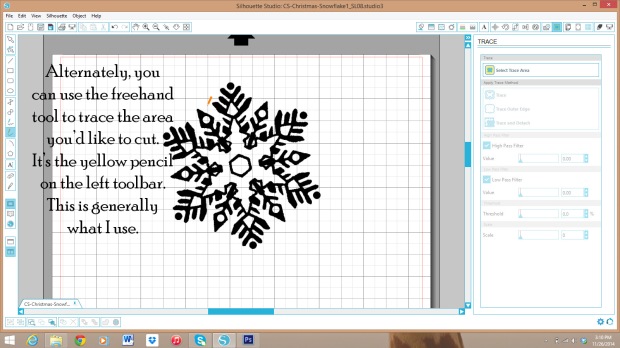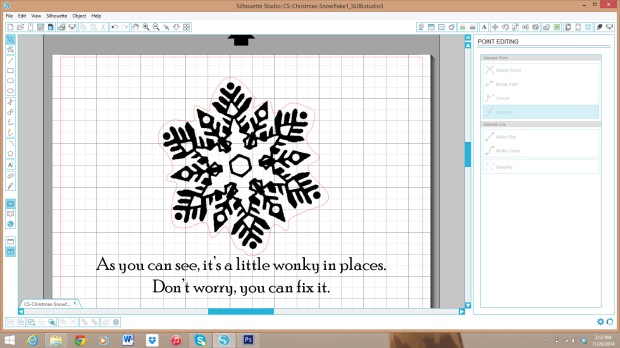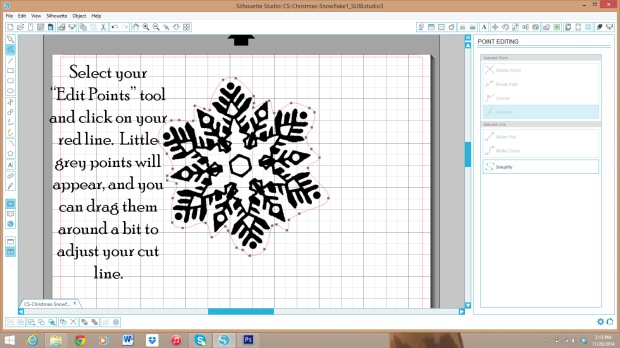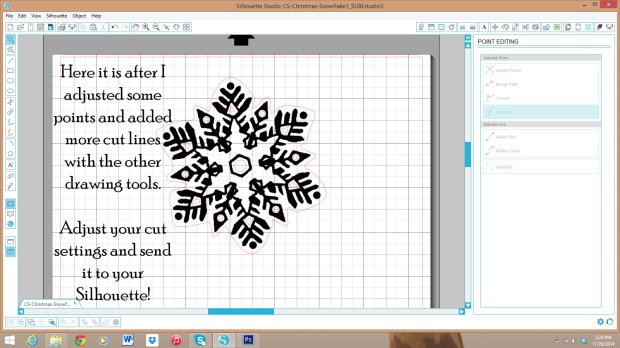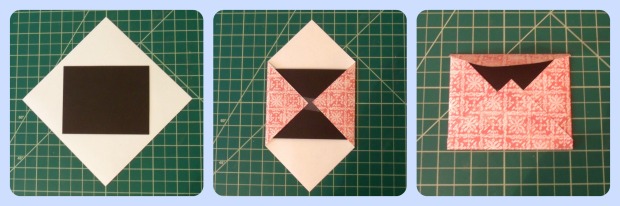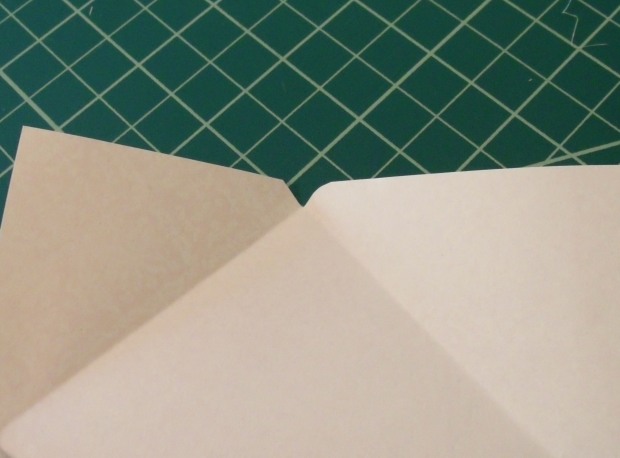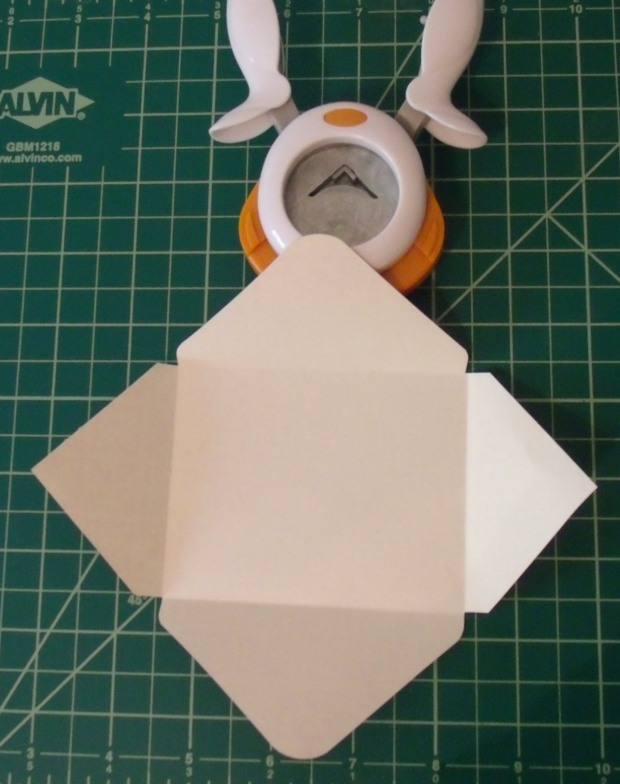Crafty Secrets December Linky Party – Peace Christmas Banner and Tutorial
HAPPY DECEMBER EVERYBODY!!! My birthday is this month, Christmas is this month, New Years Eve is this month…so much fun in store! And to kick it all off is the monthly Linky Party at Crafty Secrets! This month’s theme options are Christmas, Cooking, and Calendars, and I decided to go with the first – Christmas! Using the letters and blue damask papers from the Creating with Vintage Christmas CD #6 and stamps from the Vintage Christmas digital set, I created a banner for home decor. Have a look, but first a little warning; This is a longer post, but be sure to stick around for the Tutorial at the end! :
And a slightly closer look:
I started with a lovely pearlescent heavy cardstock, which I cut into pennants and embossed with a swirly patterned folder. Then, I printed the blue damask and made smaller pennants. I layered those over white gauze on the heavy cardstock, and attached everything with some silver eyelets. I printed and fussy cut the letters while my Silhouette was busy cutting out the snowflakes in the background (see the tutorial!), then I added glitter and rhinestones to everything and layered it all together.
For the pennants on each end, I first sized the blue damask paper in Microsoft Word, then arranged various stamps from the Vintage Christmas Digital Stamp set in shades of blue. After printing, I added more glitter and rhinestones.
Finally, I threaded light blue and white ribbons through the eyelets, and added a bow on each end. And there you have it!
Now it’s your turn! Visit each of the design team blogs listed below. Then create a NEW project of your choice featuring Crafty Secrets product and link it up to the blog no later than 11:59PT, Sunday, December 14th. You do not need to follow this month’s theme to play along. If you do not have any Crafty Secrets goodies, check the FREE DOWNLOADS located in the sidebar of the Crafty Secrets blog. Be sure to link to the Crafty Secrets Blog in your post, and let us know what Crafty Secrets product you are using in your project. One lucky player will be randomly selected to win a $40 shopping spree in our online store. Each player who participates will receive a free digital download. We’ll be popping by to leave you some lovely comments on your blog post, too. Thanks for playing along, and good luck!
* Kathy Clement, DT Leader * Darlene Pavlick, Dar’s Crafty Creations * Diane Hover, Nellie’s Nest * Elizabeth Lincoln, Paper Passtimes * Gloria Stengel, Scraps of Life * Melody Clement, Paper Melody’s (you are here!) * Michele Kovack, Thoughts of a Cardmaking Scrapbooker *Shantaie Fowler, Inking Pink * Sheila Rumney, Sheila Rumney Design and Photography * Guest Designer Birgit Norton, Crafting While I Wait * Guest Designer Glenda Brooks, MagPie’s Corner *
Tutorial: Cutting Digital Stamps with your Silhouette Machine
I’ve had several requests for a tutorial on using a Silhouette machine to cut out the Crafty Secrets digital stamps and images, so I thought now would be a good time to share! I have a Silhouette Portrait and use Silhouette Studio Version 3.0. Older versions may not have the the automatic trace function, but I’ve detailed 2 ways for cutting out images, so you should be covered!
Automatic Trace
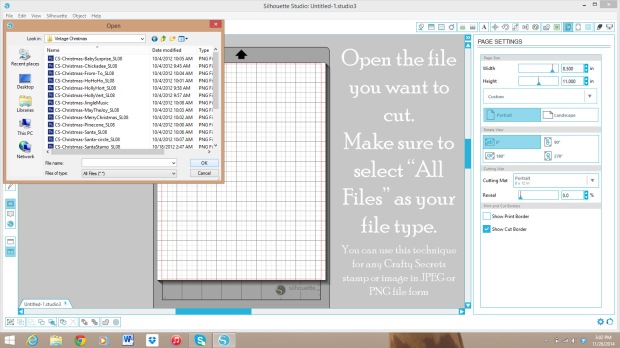 First, open the file you want to cut. Make sure your file type is “All Files.”
First, open the file you want to cut. Make sure your file type is “All Files.”
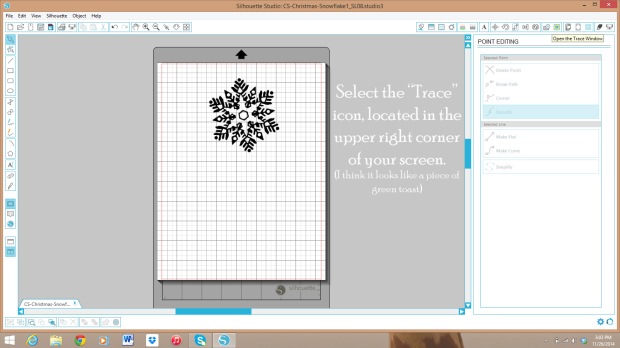 Your image will appear in the upper left corner; re-size and position it to your preference. In the upper right corner of your screen, select the “trace” icon.
Your image will appear in the upper left corner; re-size and position it to your preference. In the upper right corner of your screen, select the “trace” icon.
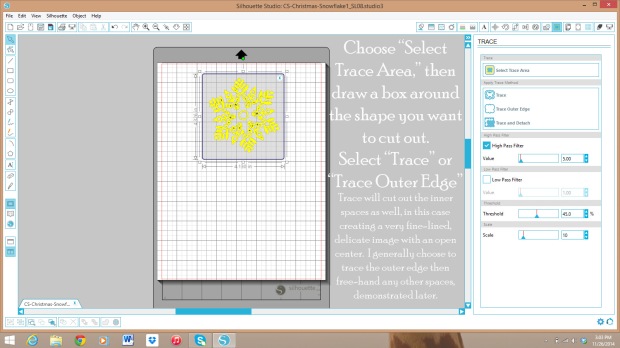 Choose “Select Trace Area,” draw a box around your shape, and choose the trace option you prefer.
Choose “Select Trace Area,” draw a box around your shape, and choose the trace option you prefer.
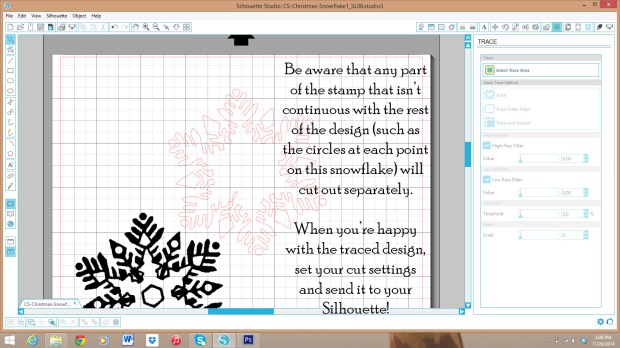 I’ve moved my shape so you can see the red cut lines that appeared when I selected “Trace Outer Edge.”
I’ve moved my shape so you can see the red cut lines that appeared when I selected “Trace Outer Edge.”
Manual Tracing
For older versions of Silhouette Studio, or for custom tracing options, use the freehand tool to trace your shape.
Use the “Edit Points” tool to fix the wonky bits 😉
There are also rectangle, circle, and polygon drawing tools. When you’ve adjusted the cut line to your heart’s desire, adjust the cut settings and send the design to your Silhouette!
There you go, a basic tutorial on using your Silhouette to cut digital images! It can be a little time consuming and definitely takes practice, but it’s a really helpful way to minimize fussy cutting. I find it incredibly useful!
And there you have it! I can’t wait to see what you come up with for this month’s Linky Party at Crafty Secrets!